Got a New Year's Eve gig coming up? Need to run some countdown timer graphics?
The FFGLCountdown Timer Plug-in for Resolume builds a numerical countdown animation synched to your workstation's internal clock, counting down to midnight. Once the timer reaches the "witching hour" it freezes at "0" for two minutes.
There's been some back-end changes and it's still a little buggy. Here's a discount code for 100% off the plugin 'til the tech team gets it together.
Enter code
EndOfTheYear2021
for 100% off!
3-loop bundle: $0
The FFGLCountdown Timer Plug-in for Resolume builds a numerical countdown animation synched to your workstation's internal clock, counting down to midnight. Once the timer reaches the "witching hour" it freezes at "0" for two minutes.
IMPORTANT! This Plugin is No Longer Supported!
There's been some back-end changes and it's still a little buggy. Here's a discount code for 100% off the plugin 'til the tech team gets it together.
Enter code
EndOfTheYear2021
for 100% off!
3-loop bundle: $0
Compatible with Resolume 6 and 7!
IMPORTANT! This plugin is designed to extend the functionality of Resolume and is NOT just a static video clip. Be informed! DO YOURSELF A FAVOR and read the FAQ or QUICKSTART guide, especially if migrating from Resolume 6 to Resolume 7.
System requirements (PC running at least Windows 7 64 bit, ATI Radeon HD 5000 series or better, NVIDIA GeForce 210 or better, 256MB of VRAM, 2GB RAM)
As always, TEST TEST TEST before a mission critical gig.
System requirements (PC running at least Windows 7 64 bit, ATI Radeon HD 5000 series or better, NVIDIA GeForce 210 or better, 256MB of VRAM, 2GB RAM)
As always, TEST TEST TEST before a mission critical gig.
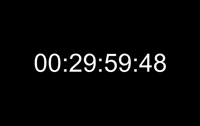
Timecode Timer
Count down the time with hour, minutes, seconds, and miliseconds!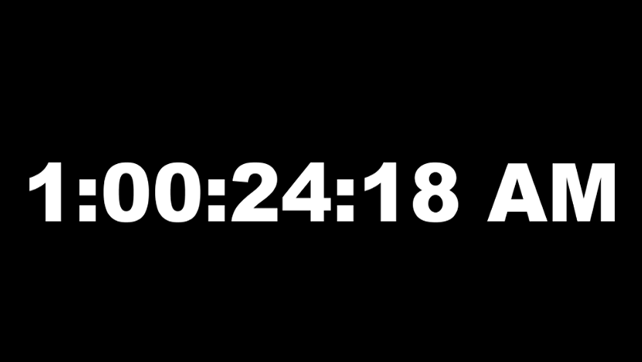
Clock Time
Feeling like counting up instead of counting down? This timer shows the current time, with AM/PM or 24 hour clock style!
Zoom Countdown
Each count "Zooms" away from the camera for extra oomph!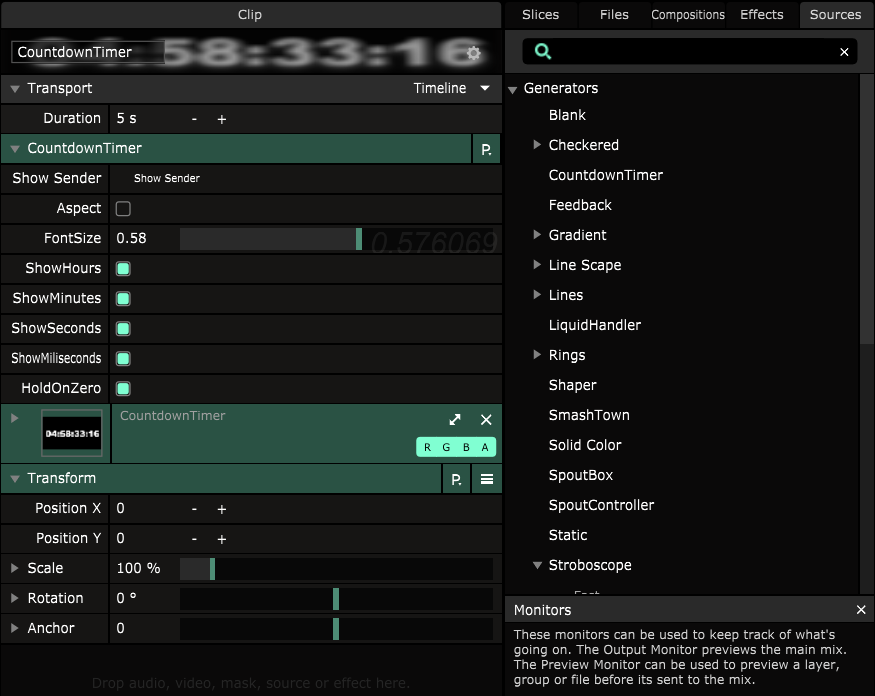
Full control over the coundown display!
Hide and show hours, minutes, seconds, and miliseconds from your Resolume clip parameters!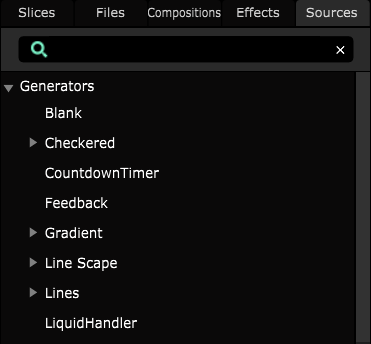
Easily Navigate to your Plugins
FFGL Countdown Timer appears in your "Sources" tab with all your other Spout and capture devices!
